Simple Computer Tricks Everyone Should Know
June 04, 2017
No Comments
Hey guys, today I m going to going to tell you about some simple tricks that every PC user should know.
Windows hidden "god mode" folder
Windows offers a centralized Control Panel for all of the OS settings, which makes it easy for users to tweak everything from desktop background to setting up a VPN. To enter this mode, create a new folder with this exact name (copy and paste it): God Mode.{ED7BA470-8E54-465E-825C-99712043E01C}. The folder icon will change to a Control Panel-style icon, and you will be able to jump in and change all kinds of settings. Note: Don't try this on Windows Vista 64-bit as it's known to cause a reboot loop.
Cloud backup important files
If you’re working on a critical paper for school, work, or any other major project, make sure you are backing up the file not just locally. You can use services like Dropbox, Google Drive, or any of the other popular cloud storage solution which will do the legwork for you on the background. Of course, you can also throw the files on a thumb drive or external HDD just to be safe but backing up to the cloud can be done seamlessly which is twice the advantage.
Quick View of your System:
If you hold the Alt key down while double clicking My Computer, it will open the System Properties window. This is where you can find your computer’s name, system restore, auto updates, hardware, and more. The first screen “general” will show you a lot of information about your system such as what version of Windows you are using, who the computer is registered to, how fast your CPU is and how much RAM you have.


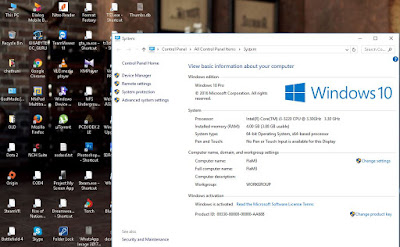











0 comments:
Post a Comment